This course covers SharePoint online end User level Training with PowerApps and Power Automate Development.
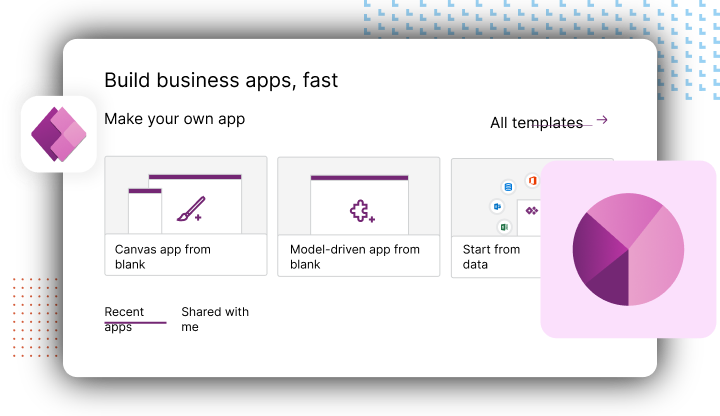
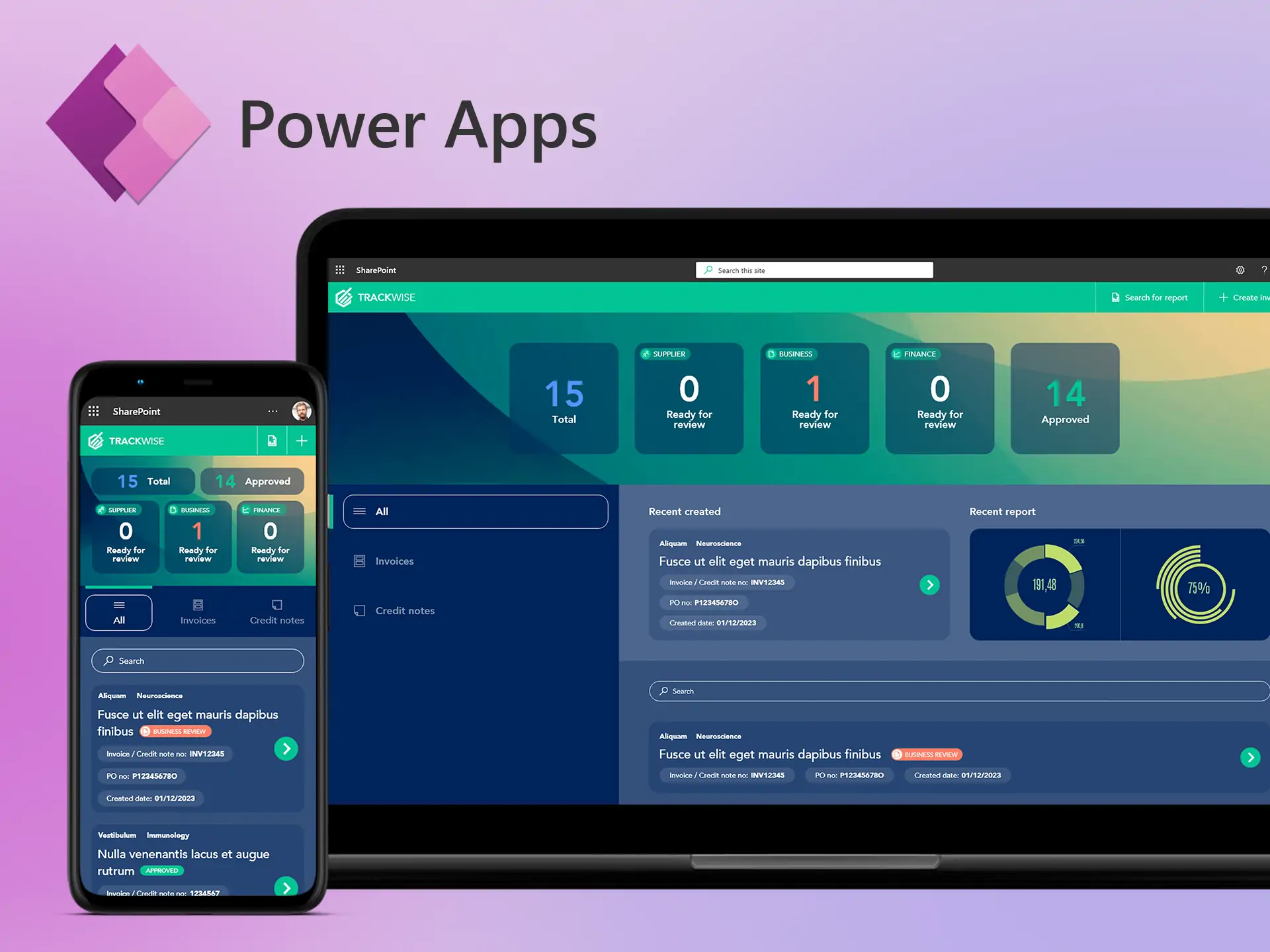
Power Apps is a tool that allows you to create custom apps, leveraging many of the features of the Microsoft 365 and the Power Platform. Apps can be accessed via mobile devices or via the browser, with possibilities for integration with different Microsoft 365 tools such as Teams and SharePoint.
Microsoft itself defines Power Apps as a solution that can “deliver apps embedded with AI to modernise your legacy applications and systems fast.” It can provide value as a rapid application development platform that can save huge amounts of cost and time.
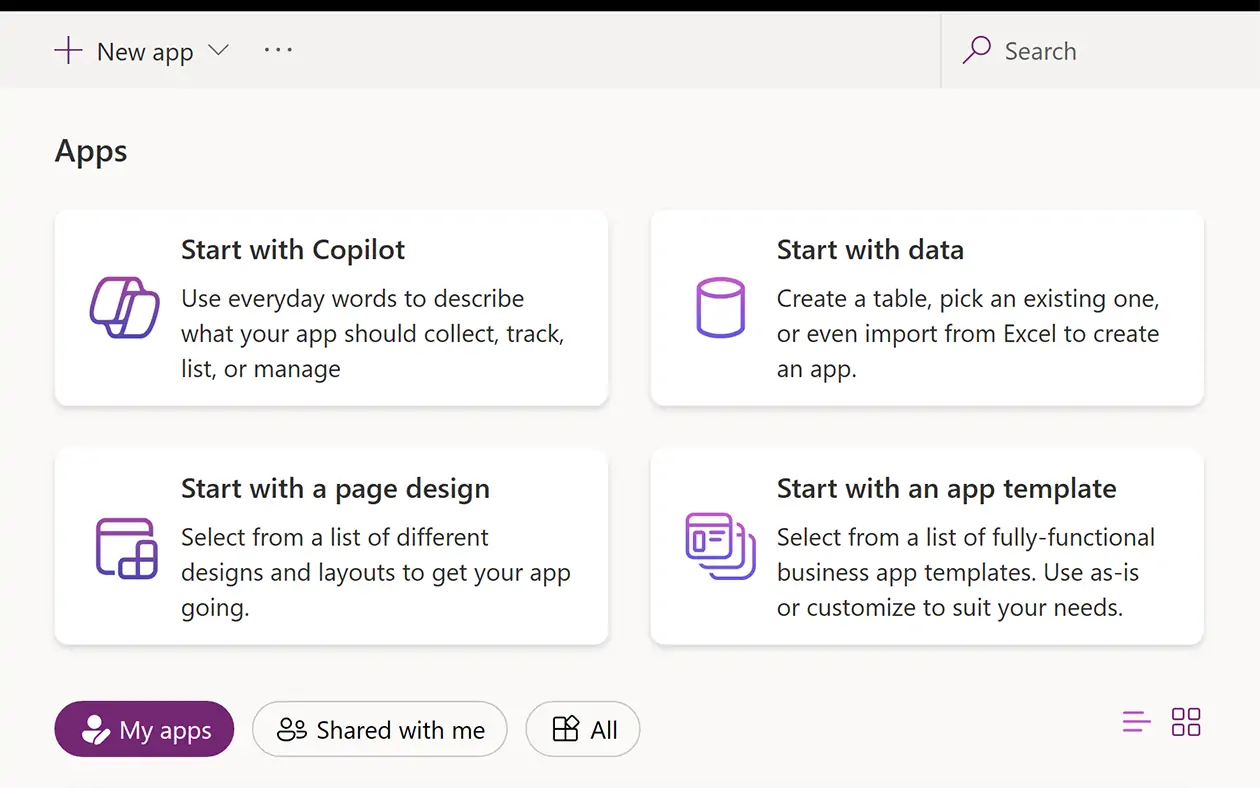
Microsoft Power Apps is a robust business tool within the Power Platform that empowers users to create custom business applications without requiring extensive coding skills. Its flexibility and variety of app types enable Power Apps to meet diverse business needs effectively. We will explore the various app types available in Microsoft Power Apps, discuss their advantages and disadvantages, and explain the best scenarios for using each type.
-
1.Canvas Apps:
- The first type of Power App we will explore is the Canvas App. It offers a blank canvas for designing the app's layout and interface from scratch. Users have complete control over the design and functionality, making it highly customizable.
- The second type of Power App we will explore is the Model-driven app. Built on a data model, it allows users to create powerful, data-centric applications quickly. The data model drives the app’s layout and business processes.
- The final type of Power App we will explore is the Portal App. Portal Apps enable the creation of external-facing applications, allowing interaction with users outside the organization. These portals can be customer-facing, partner-facing, or employee-facing.
2.Model-Driven Apps:
3.Portal Apps:
Power Apps is a suite of applications, services, and connectors, along with a data platform, that provides a rapid application development environment to build custom apps for your business needs. Here’s the value of Power Apps in various dimensions:
-
1. Empowerment of Citizen Developers Low-Code/No-Code Development:
- Power Apps enables users with little or no coding experience to create applications. This democratizes app development, allowing more people in an organization to solve problems and automate processes without relying on IT.Custom Solutions: Users can quickly build custom applications tailored to specific business needs without needing deep technical knowledge.
- Seamless Integration: Power Apps integrates well with other Microsoft services like SharePoint, Teams, Dynamics 365, Office 365, and Azure. This makes it easier to create apps that leverage existing data and processes. Common Data Service (Dataverse): Power Apps can utilize Dataverse to store and manage data securely. This common data model allows apps to share data easily across different applications.
- Reduces Development Costs: By enabling rapid development and deployment of applications, Power Apps reduces the need for extensive development resources and lowers overall costs. Streamlines Business Processes: Custom apps can automate repetitive tasks, reduce manual errors, and improve operational efficiency, which can result in significant cost savings.
2. Integration with Microsoft Ecosystem
3. Cost Efficiency
Power Apps provides a diverse array of features, making it a robust platform for creating custom business applications. Some of the notable features of Power Apps include:
-
1.Low-Code Development:
- Power Apps enables users to create applications with minimal or no coding by utilizing a visual drag-and-drop interface. This feature makes app development accessible to users with different levels of technical skill.
- Power Apps seamlessly integrate with Microsoft 365, enabling users to access and utilize data from tools such as Excel, SharePoint, and Outlook within their applications. This integration facilitates the creation of apps that leverage existing data and workflows.
- Power Apps supports a broad array of data sources, such as SQL Server, SharePoint, Dynamics 365, and many others. This capability allows users to connect their apps to the necessary data, regardless of where it is stored.
2.Integration with Microsoft 365:
3.Connectivity to Data Sources: